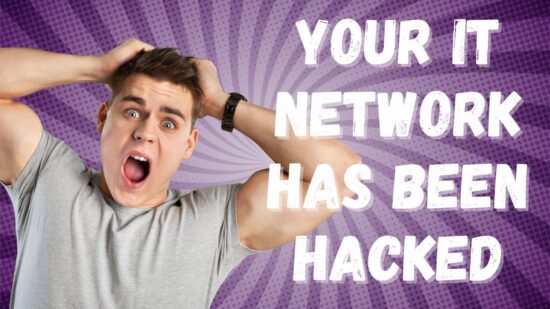As a business owner, it’s important to provide ongoing security training for your employees. The risks associated with browsing the web or interacting on social media are far more dangerous than most people realize. Ultimately, your employees are your first line of defense to protect against cyber-attacks. Veltec Networks is your Bay Area computer security team and our experts ensure your business is free of spam, viruses and other hacking attempts. We protect your data and your reputation.
Do you know what type of security habits your employees have? It’s important to ensure your staff incorporates proper security measures into their daily computing. Here are 7 simple yet effective security measures:
Strong Passwords
Passwords are the primary form of protection against unauthorized access. Here’s a few password guidelines to follow:
- Use long and complex passwords.
- Use a combination of uppercase and lowercase letters, numbers, and symbols.
- Always use separate passwords for each service or website.
- Change your passwords on a regular basis.
- Don’t allow computers or websites to ‘remember’ passwords.
If your password is strong enough, the hacker will become discouraged and give up.
Use Caution When Clicking URLs
Don’t click on suspicious URLs. Cybercriminals can create malicious websites that look very similar to the legitimate version. You can verify the destination of a link by placing your cursor over the URL. The destination will reveal in a small pop-up on the bottom of your screen.
Secure Mobile Devices
Mobile devices, including smartphones, laptops, and tablets, can easily be lost or stolen. Here’s a few tips to ensure mobile devices are secure in the unfortunate event of loss or theft:
- Keep mobile devices with you at all times.
- Enable remote wipe capability.
- Always use a passcode.
Mobile devices are often lost or stolen while traveling, so make sure you’ve secured these devices before leaving home.
Lock Your Computer Screen
Locking your computer screen will prevent unauthorized access. While you probably trust your friends, family, and coworkers; a simple mistake, such as clicking a popup, can download malware or viruses onto your computer. Press the Ctrl+Alt+Delete keys and select the option “Lock this computer” to prevent unauthorized access. If you’re using a smartphone or tablet to access sensitive information, always use a passcode.
Protect Data on Portable Devices
Mobile devices and removable media, such as USB drives, leave sensitive data vulnerable to loss, theft, and unauthorized access. Here’s a few tips to protect data on portable devices:
- Enable automatic updates.
- Back up important data on a regular basis.
- Erase data before discarding or recycling the device.
- Always encrypt data when possible.
- Use anti-virus software.
It’s critical to protect the information stored on portable devices.
Use Public Wi-Fi Wisely
If possible, avoid using public Wi-Fi, if you can’t avoid using public Wi-Fi, use extra precaution:
- Avoid sensitive personal accounts, such as financial accounts.
- Be aware of your surroundings.
- Avoid using public computers to access personal information.
- Look for a lock icon and HTTPS in URLs.
Public Wi-Fi users are open to hacking, identify theft, and fraud. Use extra precautions to protect your mobile devices and sensitive information.
Understand the Risks of Social Media
Social media can be a great way to connect with prospects and existing customers. However, social media also brings many personal and business risks. Here’s a few tips to utilize social media safely:
- Review and update your social media privacy and security settings on a regular basis.
- Provide social media training for employees.
- Develop a procedure for reporting and responding to negative feedback.
Cyber-attacks are becoming more sophisticated each day. It’s more important than ever to enforce strong security measures to protect your business and your employees against cyber threats.
To learn more about how to implement strong security measures, give us a call at (408) 849-4441 or send us an email at info@veltecnetworks.com. Veltec Networks can help you implement simple yet effective security measures to protect your business.