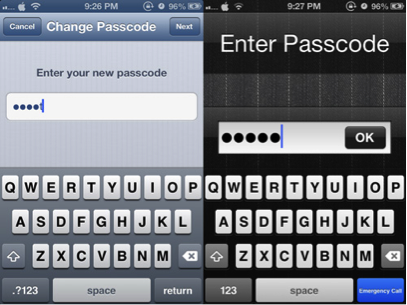Did you know you are not limited to just a 4 digit iPhone password? You can add an extra layer of protection to your iPhone with an alphanumeric passcode. If you work in a very public place or travel a lot, you may be keen on extra protection for your privacy. Its’ easy to look over one’s shoulder and watch the 4 digit password in an airport.
Activating this password option is very simple. Go to Settings> General > Passcode Lock. Turn off Simple Passcode and you will be prompted to enter your alphanumeric password. Set it and [don’t] forget it!