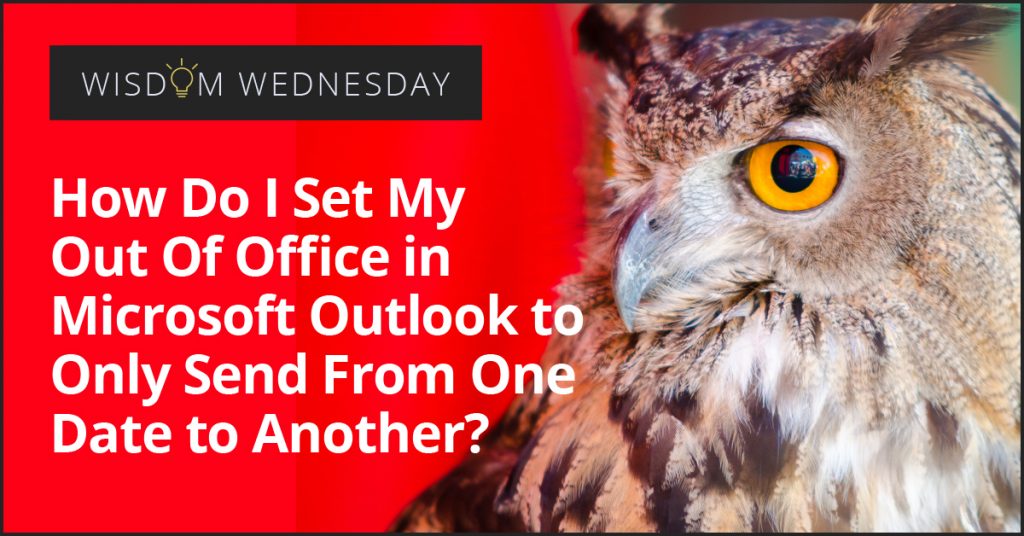How Do I Set My Out Of Office In Microsoft Outlook To Only Send From One Date To Another?
- In Outlook, click on File, Info then select Automatic Replies (Out of Office).
- Click on Send Automatic Replies and check the Only send during this time range check box.
- Specify a start and end time for the reply to activate and deactivate using the Start time and End time fields.